One of my favorite things about WordPress is the vast collection of plugins available. A plugin extends the core functionality of WordPress to do almost anything you want.
I like writing my own WordPress plugins, but sometimes there is already a solution available that can save me both time and money.
Here is a list of my five favorite WordPress plugins that I use everyday on almost every site I manage. Most are free, but even the premium plugins have paid for themselves many times over.
Enjoy!
1. Gravity Forms
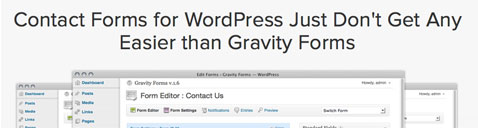
One of the first plugins I install on any site is Gravity Forms. With it I can easily create and manage web forms right from my WordPress Dashboard with a drag and drop interface.
I’ve built registration forms, sign up forms, reservation forms, and more. I’ve even used it to create post entries from the front end of a website. This allowed users to submit content without ever having to log into WordPress.
Gravity forms has a great support system, and other developers have a built a large ecosystem of extensions that save me time when I need Gravity Forms to do something special. The possibilities are almost endless!
2. Jetpack

Jetpack is like the swiss army knife of plugins. It was built by the team at WordPress.com, and it adds a ton of different features to a site as soon as I connect it with a WordPress.com account.
There are too many to list here, but a few of my favorites are:
- WordPress Stats
Adds basic stats about site traffic right on the WordPress Dashboard. -
Subscriptions
Adds a widget where any visitor can subscribe to receive new blog posts via email. - Extra Sidebar Widgets
This includes a twitter widget that makes it easy to display a twitter feed right on the site.
3. WordPress SEO

WordPress SEO is fast becoming the go to SEO plugin in the WordPress community. Created by Joost de Valk, a mastermind in the SEO world, the plugin does it all.
It comes with features such as title rewrites, sitemaps, breadcrumbs, permalink editing, and much more. Each post and page can be SEO optimized individually with an easy to use interface right on the edit post screen.
Yoast even wrote a great walkthrough on how to setup the plugin.
4. WordPress Backup to Dropbox
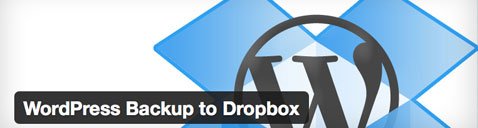
Backing up your site is important. It is also easy to forget. WordPress Backup to Dropbox fixes that.
Connect it with a Dropbox account, set up a backup schedule, and it does the rest. Each week I get a fresh backup of every site’s files and database automatically synced to my Dropbox account.
I don’t have to think about it, and if I need the backup, its right there in my Dropbox account.
Here’s a quick video on how to set up the plugin.
5. Akismet

One of the most annoying aspects of any blog is comment spam. Hours can be wasted sorting through and deleting spammy comments. Akismet makes it easy.
Written by Automattic, one of the companies behind WordPress, it filters every comment on your site and can tell whether it is a legitimate comment or spam.
It keeps my comment inbox clean, and saves me the headache of sorting through fake comments to get to the real ones. I have yet to see a site where it didn’t work almost flawlessly.
Wrap Up
I hope you’ve enjoyed this list of WordPress plugins. If you have any more you would like to share, be sure and leave a comment below!
